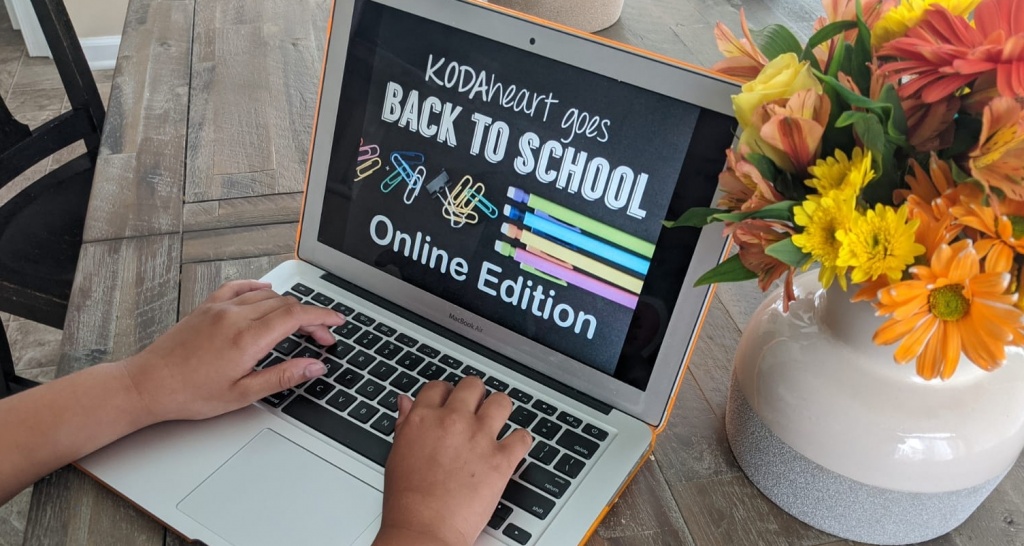
Schools worldwide have been working diligently to create content and resources for students in response to the unprecedented circumstances of this upcoming school year. Remote learning, or distance learning, is when face-to-face classroom learning is moved into a temporary online space. This type of learning differs from typical eLearning, which is designed for digital spaces. There are two types of learning methods schools are deploying to connect teachers with students- synchronous and asynchronous teaching and learning. In some situations, it may be a mix of both approaches. Synchronous learning mimics the classroom experience; the class meets at a specified time online, teachers lead the class, assign work, and answer questions. With an asynchronous approach, teacher-led instructions are delivered through pre-recorded videos that can be viewed at any time, and work is completed via weekly worksheets or self-paced assignments. While each remote learning method has its advantages and disadvantages, it is essential to be familiar with the various online tools your school and students will be utilizing during the school semester.
Many school districts have an online portal or app for students to post assignments, video classroom instruction times, and repositories for turning in work. Typically, parents will have a login to track their student’s progress and assignments. Districts and teachers often use the portal to communicate any information to students and families instead of reaching out via email. It is essential to take some time, preferably before classes start, to familiarize yourself with the portal/app that your school is using and reach out to the school or administrator with any questions you may have. Often, this is the avenue parents will use to submit requests or to reach out to the teacher. Learning how to use the tools and features within the portal or app will help support your student with remote learning.
Starting a new school year in a new “digital” classroom means revisiting the same basic conversation about the language and cultural needs of your student. A strategy for resolving some of the confusion and combating some assumptions teachers may have about the Deaf community involves formulating a “letter to the teacher” for your koda child. This letter aims to educate your child’s teacher on the complexities of a multicultural/multilingual family and how this may or may not impact their success in the classroom. Check out KODAheart’s Back to School page for additional resources about creating your letter. With the addition of remote learning and the use of an online portal, it may be helpful to share any concerns you have with remote learning or navigating the classroom technology, including asking for suggestions for types of headphones or which kind of device to use for meetings.
With this shift to online learning, the process for requesting interpreters may have changed. Reach out to your school’s administration office to verify the protocols for requesting interpreters. Check if requests must be submitted through the school’s online portal or if they should be made directly to the school office. We recommend reading our Back to School resource to view a breakdown of potential information to include in your request. When requesting interpreting services, follow the same protocol you would when requesting an in-person interpreter; however, for Video Remote Interpreting (VRI) make sure to include as much information as possible about the meeting, verify that the provider will connect via webcam; if you have a preferred method or platform, be sure to include that information. Don’t forget to give yourself extra time before the meeting to connect with the interpreter to ensure the technology is in working order. Video Relay Service (VRS) is also available for shorter check-ins with the teacher. You may also ask your child’s instructor about their preferred communication methods and develop a strategy that is effective for both parties. The National Association for the Deaf (NAD) has put together a list of COVID-19 technology tips here.
Many guardians have concerns about their children using the internet without close supervision. As your children become students online, there are several ways to stay aware of what information they are encountering. Several apps have begun closed captioning their videos to make them more accessible. To find these, look for the CC (closed captioning) logo on videos. If there is no captioning available, use an automatic captioning program such as AI captioning. For live meetings, Google Meet and Skype have auto-captioning functions available. Just click on the three dots menu in the lower right corner and choose “turn on captions” next to the CC symbol. Another option is to use an app such as Cardzilla, and turn on the speech-to-text option on your phone’s keyboard to see the captions. Please keep in mind that the accuracy of automatic captioning options is limited.
Remote learning has several challenges, and everyone is learning how to do things a bit differently. There is a wide range of comfort with technology; even the most digitally savvy may struggle with this new learning environment. We’ve pulled together some tips and guidance to help make the best of this new and unfamiliar remote learning experience.
- Set up a family calendar with each student’s online class schedule and due dates. This will help keep track of who needs to be logged on for which class, especially if you have several students and devices. Create a cheat sheet of all the websites and logins for each student to keep all the information organized. Another helpful tip is to bookmark all of the websites/student portals for easy access.
- Create a learning space. With your student, find a comfortable location devoid of interruptions and distractions to facilitate learning. Make sure the area is free of both visual and auditory distractions. For instance, utilizing headphones while in the digital classroom will help to minimize auditory distractions in shared family spaces. Keep in mind that although your student is learning from home, it is vital to be mentally awake and presentable while participating in class. Here is an example of how one family created their workstations for their children.
- Stay in touch with your student’s teacher. As mentioned before, many schools will be using the online portal to communicate with parents and to follow along with your child’s progress. If needed, don’t hesitate to request a “face-to-face” meeting using VRI or to connect via VRS over the phone to clarify expectations with your child’s instructor. Keep in mind that teachers are also navigating a new normal; you may need to give them a day or two to respond to correspondence.
- Check in with your student. Some questions you might ask in the morning are: “What classes do you have today? What work was assigned, and when is it due? What can I do to help?” At the end of the day, ask “What did you learn today? What was easy? What was challenging? How can we make tomorrow better?” Not all students will thrive in this new learning environment; some may struggle with a lack of structure or too much independence. Brief check-in conversations are essential; they can help the student process information they received, as well as set priorities and stay organized. They can also help with the development of self-management skills and prevent future challenges and disappointments.
- Be intentional about physical activity and “brain breaks”. Face-to-face school days are often broken up into discrete learning units with physical and mental breaks throughout the day. Moving the body helps reduce stress and anxiety! There are several different online workouts to do independently or together as a family to assist with wellbeing. Going on walks or hikes, exploring nature, or even riding bikes in the neighborhood is a good way to get out of the house. Work together to find ways to build in outside “screen-free” downtime during your day!
Navigating this new frontier of remote learning is a challenge for everyone involved: parents, teachers, and students. It is constantly changing, and in unknown circumstances, it is essential to manage our expectations accordingly. Not everything is going to go smoothly, and that’s okay! Prioritize the opportunities that are most important and safe for your family members.
These are just some basic ideas to help support success for at-home learning. Hopefully, your family will find a few of these helpful. KODAheart has additional educational resources – Back to School resource page and Post-Secondary Readiness for more ideas on how to ease the transition into the new school year. If you encounter or develop strategies that work for your family, please let us know at oneKODAheart@gmail.com.